Activating LED flash for alerts, phone calls and notifications from any
messaging app is one of the known features that you can find on an
iPhone device that is, by default, the iPhone device comes with this
feature but not integrated on some old android phones.
You Might have seen other people use it and wonder if you can also use same feature... Today i will introduce you to some third party app that can offer the flashing light features for notification.
You should know by now that vibrations or beep won’t pull our attention, but your attention can be easily pulled by the blinks of your LED flash without disturbing anybody around you
You Might have seen other people use it and wonder if you can also use same feature... Today i will introduce you to some third party app that can offer the flashing light features for notification.
You should know by now that vibrations or beep won’t pull our attention, but your attention can be easily pulled by the blinks of your LED flash without disturbing anybody around you

 You Want A Blog Like This?
You Want A Blog Like This?

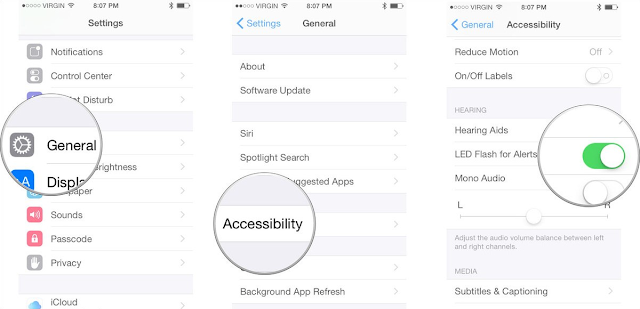
No comments:
Post a Comment